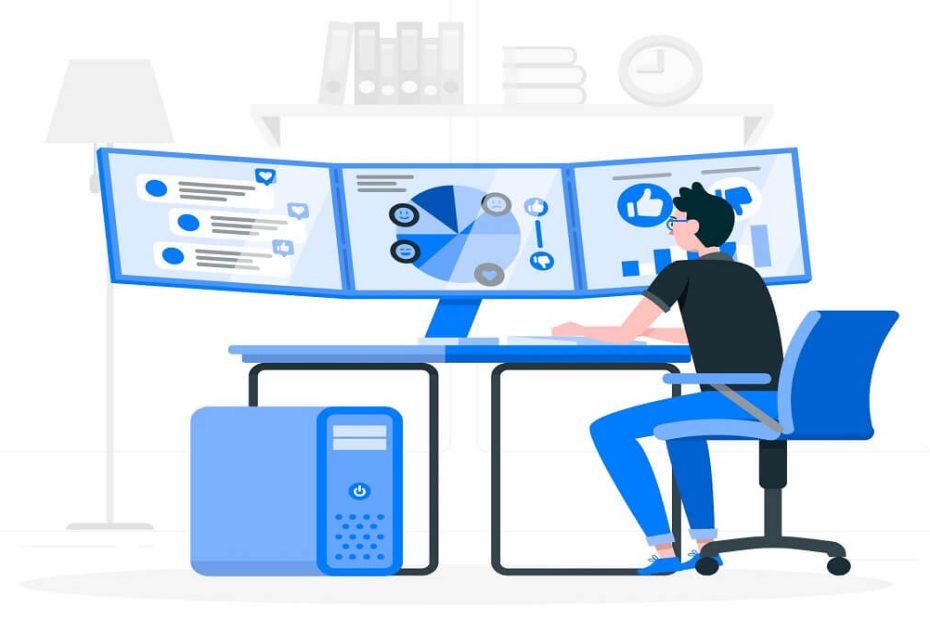Since 2015, Microsoft Edge has slowly been creeping into being one of the most popular web browsers. Edge was designed to replace the legacy of Microsoft’s previous browser, Internet Explorer but upon release, Edge wasn’t much compared to other browsers like Chrome or Firefox.
Edge was originally HTML-based and the features that might’ve helped them stand apart from other browsers were limited and not all that needed to begin with. The biggest issue it seemed was that Edge was coming after a predecessor that created a bad reputation for Microsoft.
But since 2015Microsoft has been investing a lot of time, effort, and resources to make Edge the best it could be. Edge changed from HTML to Chromium and has been working on the browser’s speed, resource consumption, user interface, and overall security and privacy.
Today, Edge is more of a competitor to other popular browsers than ever and is rolling out newer and more exciting features than we’ve seen before from your average web browser.
According to the top London IT Support Companies we’ve spoken to, these new features could really put Edge on top.
Image Creator
The inclusion of Image Creator marks Edge as the first and only web browser to have an integrated AI image generator. Powered by the latest OpenAIDALL∙E models, users can create images using AI by just typing what they’re looking for into the sidebar. The feature has been available on Bing Chat for some time but it’s now integrated into the app itself.
Drop
Drop is a space where users can drop content to share across all of their devices. The feature uses OneDrive and can be used for file types including photos, videos, notes, documents, and others. Any device logged into the same Microsoft account will be able to download the content.
Image Editor
Instead of first downloading an image and then editing it with an additional tool or app, Edge now allows users to edit the image and then save it from the same place they searched for them. The feature allows you to crop, adjust color and lighting and add filters.
Efficiency mode
With Efficiency mode on, Microsoft Edge detects when the device is low on battery and will automatically enable power-saving features to give the user better battery performance and more control over how the device consumes power. This mode isn’t just for when the device is disconnected but can be enabled even when connected to power in order to improve the device’s power consumption overall.
Edge Workspaces
Microsoft is always looking for Office 365 Solutions for better collaboration and productivity. The Edge Workspaces feature is a good example of this as it allows the user to share multiple tabs in one space with other people with just a single link.
Everyone with the link can access and open new tabs within that workspace. Even if one person leaves, the session and tabs will continue to be available until it is deleted.
Super resolution
With Super-resolution, users can actually enhance the quality of any video played on Edge even if the original is in lower quality. This feature uses machine learning technology to upscale resolution and removes blocky compression artifacts all without sacrificing bandwidth.
Split screen
This feature is a simple but very useful tool for web browsing. Instead of creating multiple windows to put tabs side-by-side, you can now use the Split window feature to view two tabs in the same window.
In conclusion, TechQuarters, a trusted IT support based in London, really like what Microsoft is doing with Edge. The web browser is really starting to reflect the innovation that the company is always striving for. These features are just a few to highlight but really show how the browser could be one worth moving to or at least keeping an eye on as it continues to develop and improve.